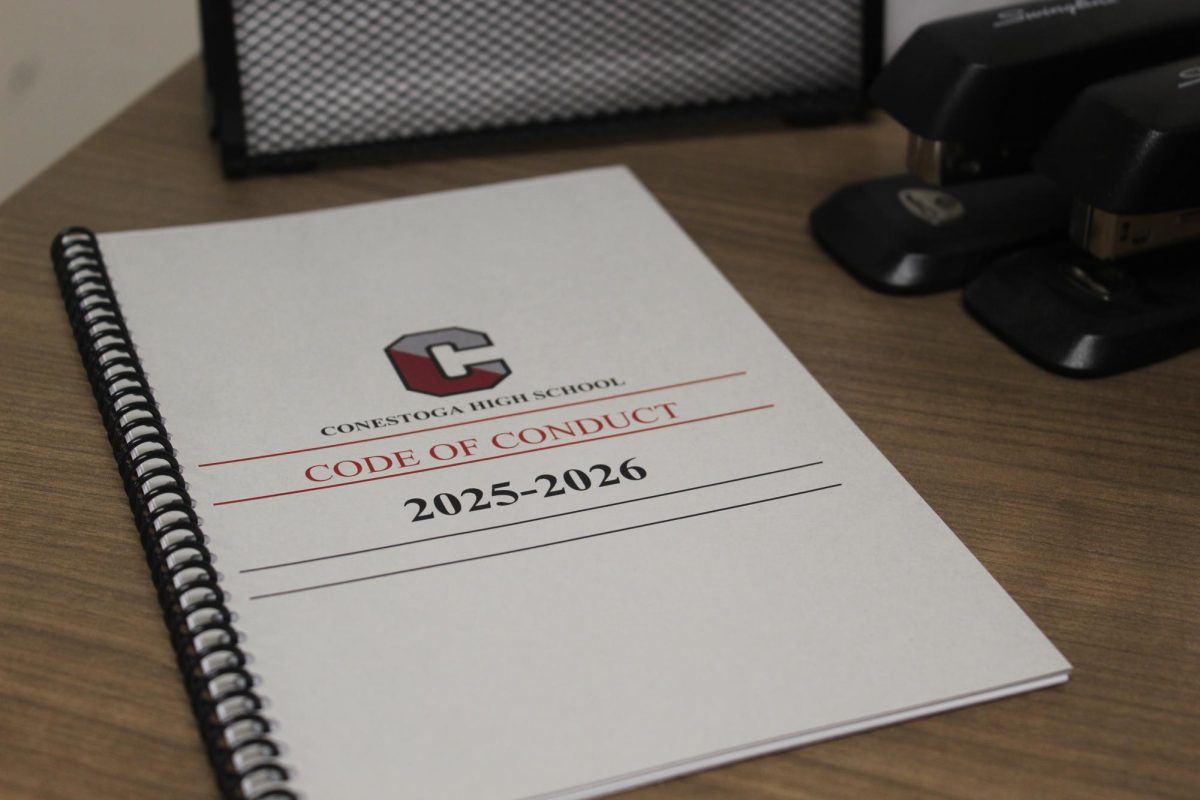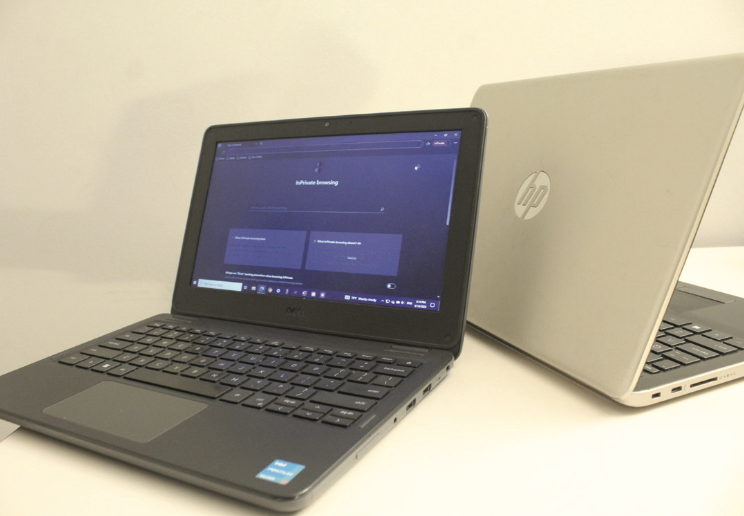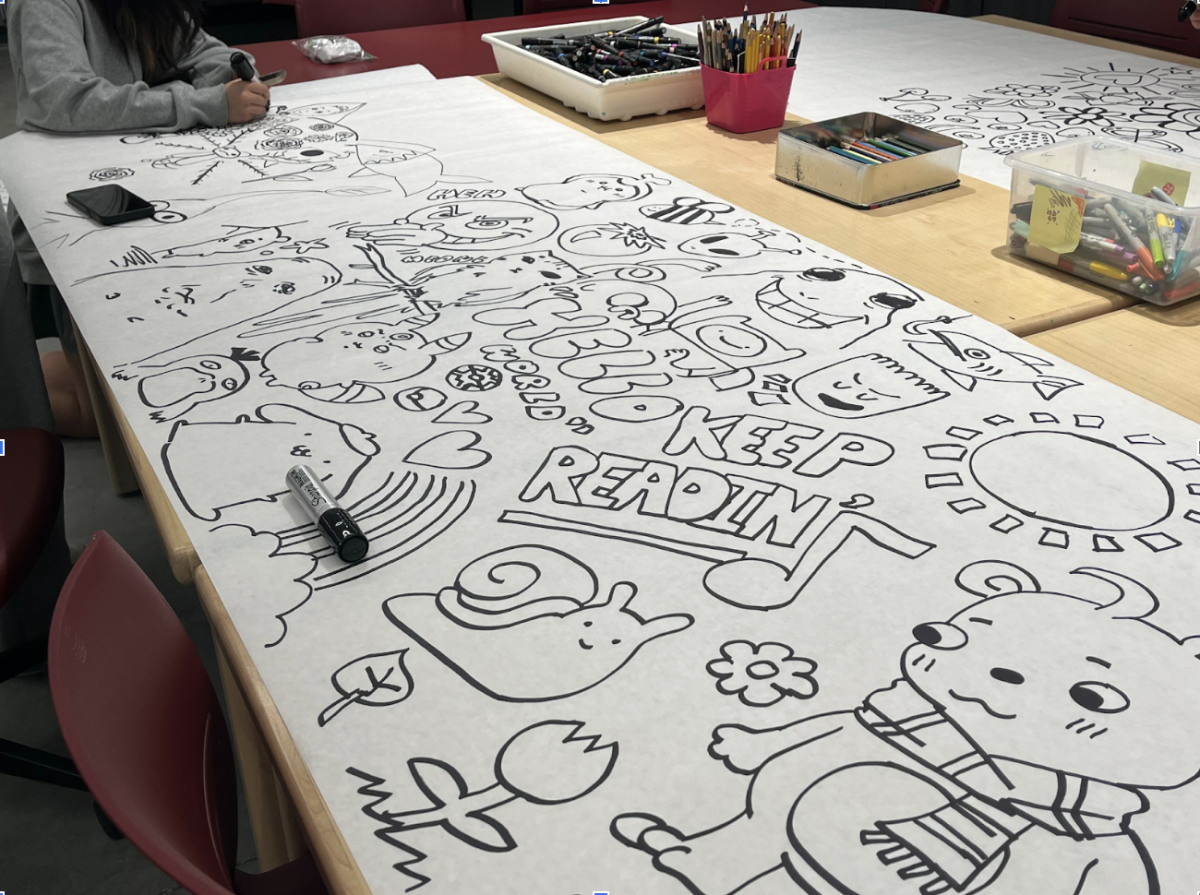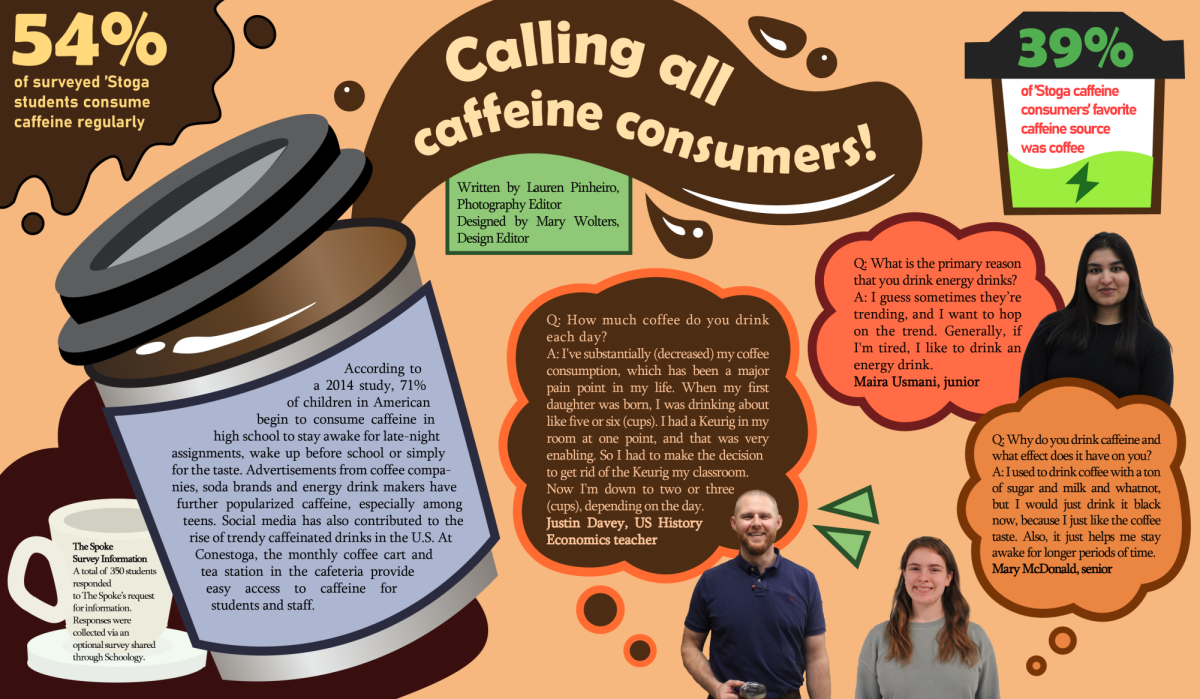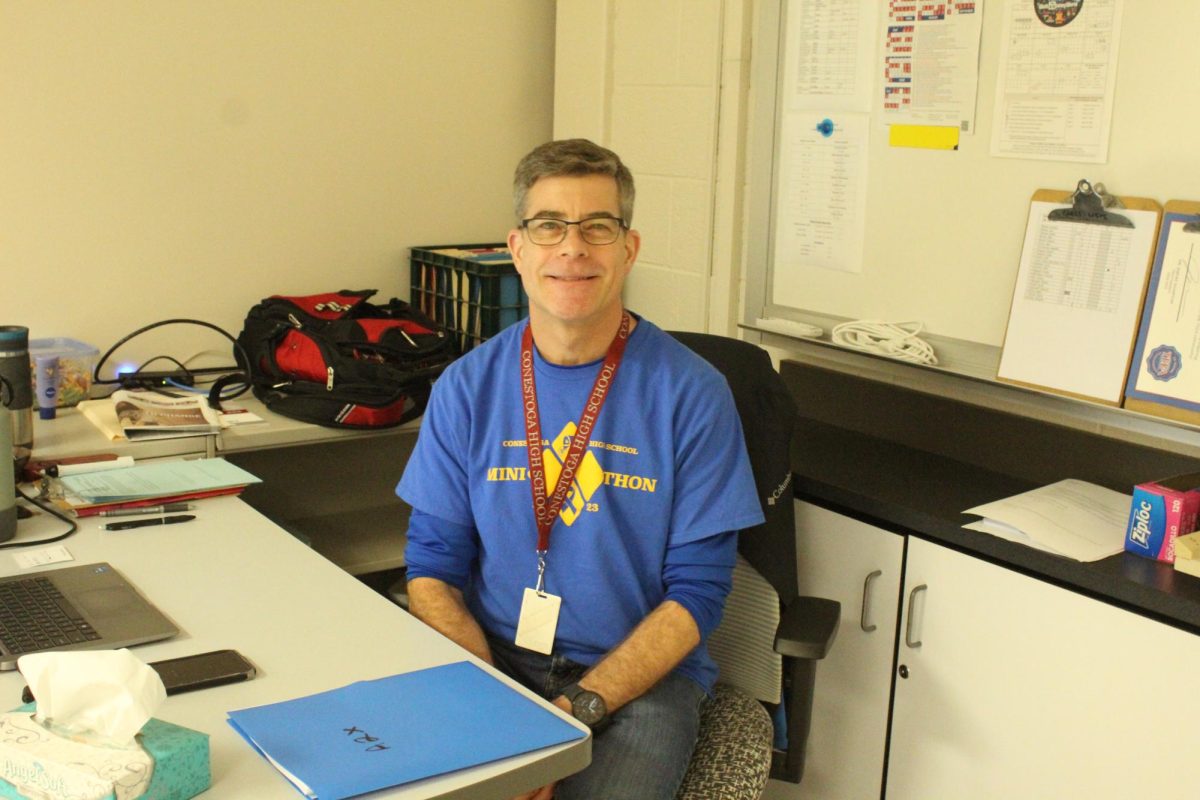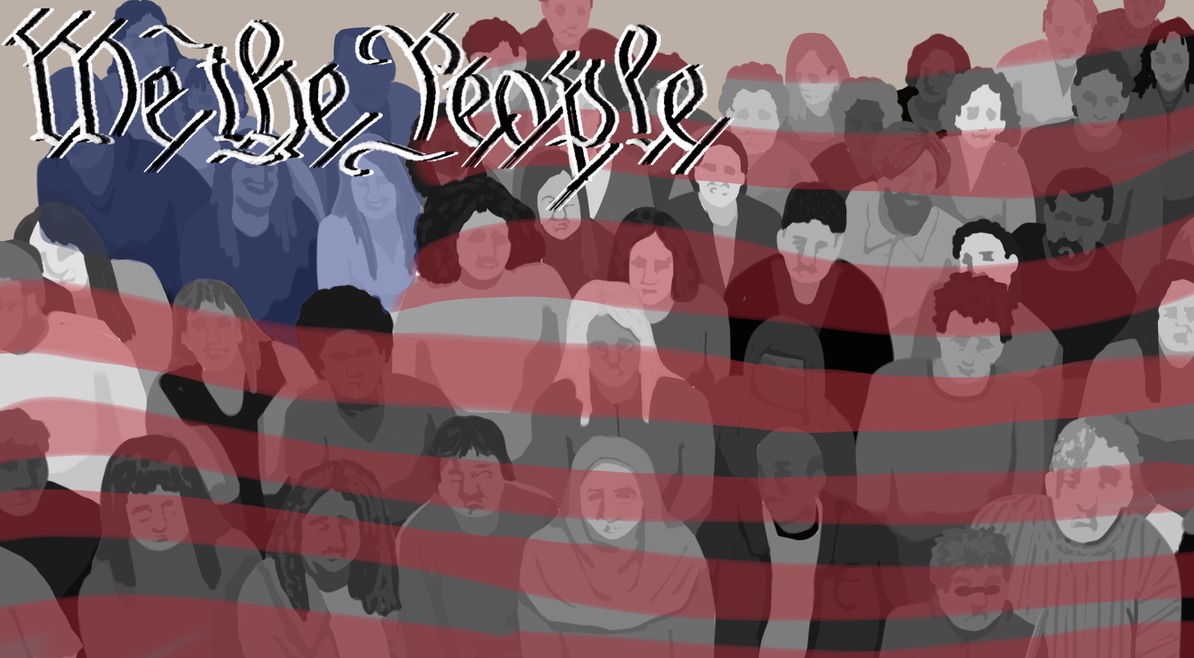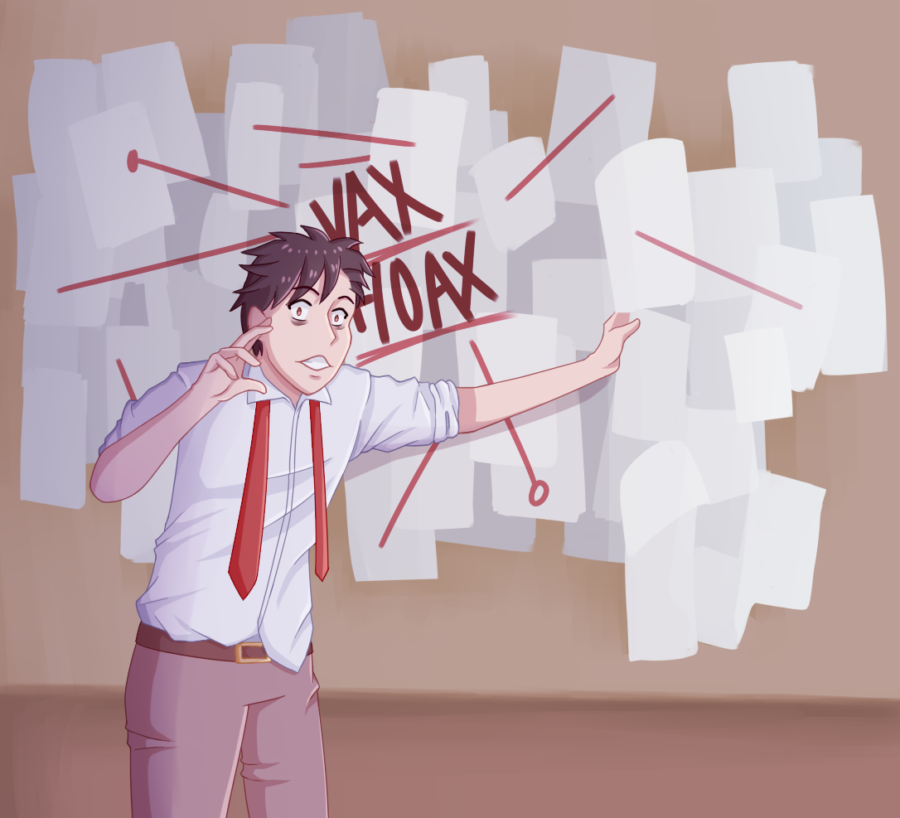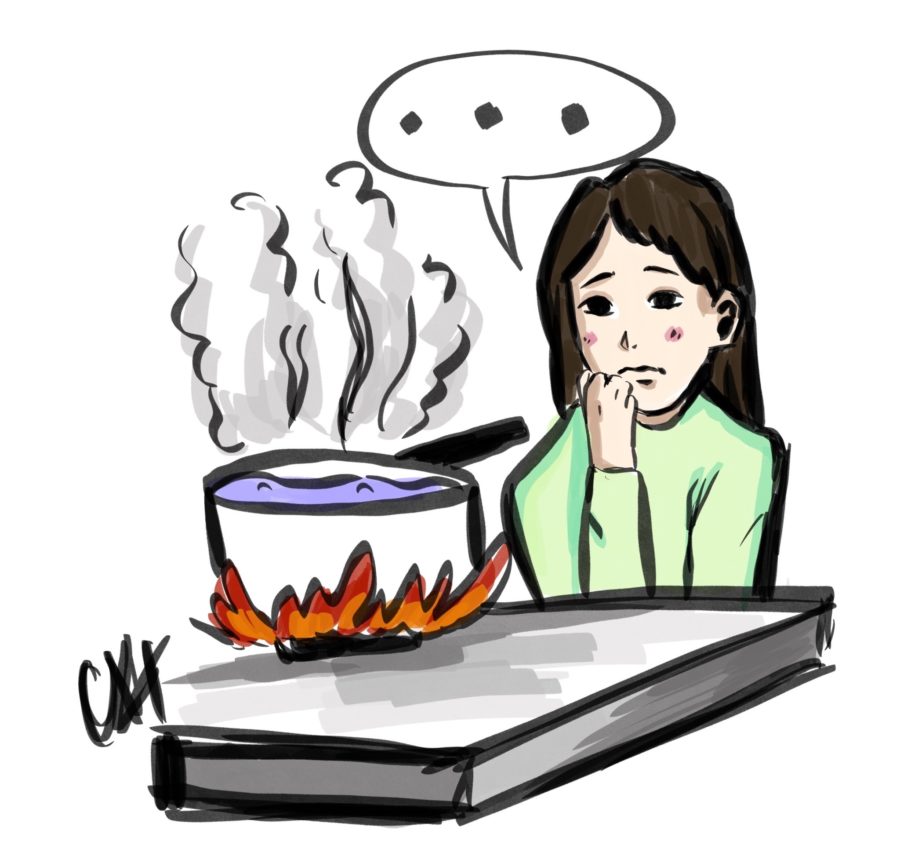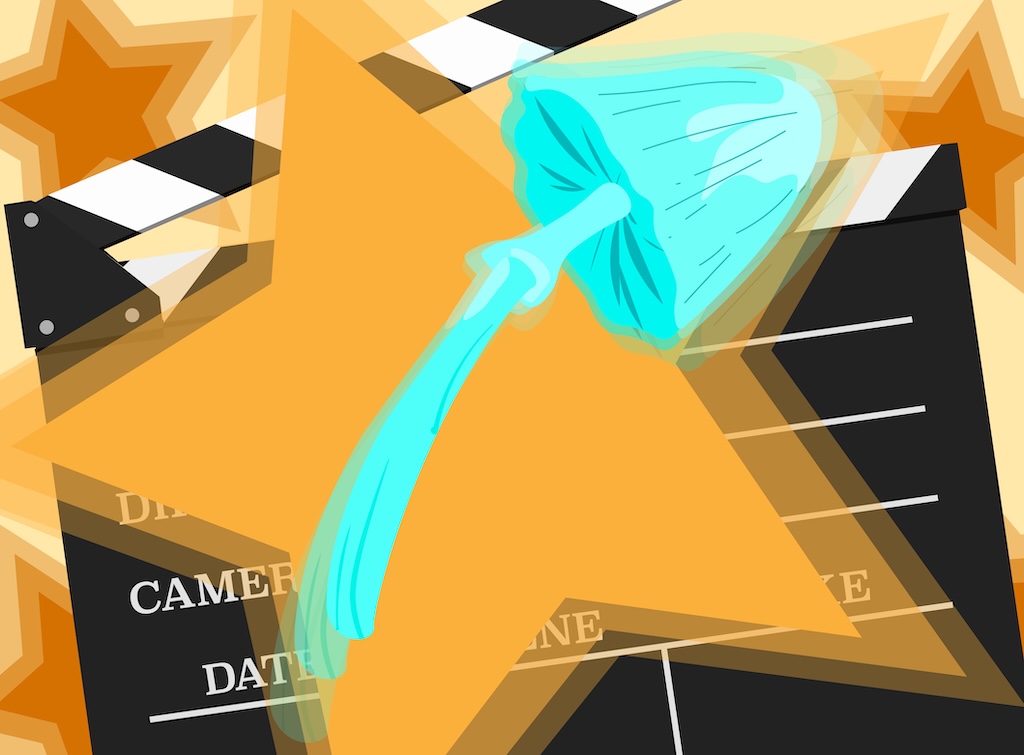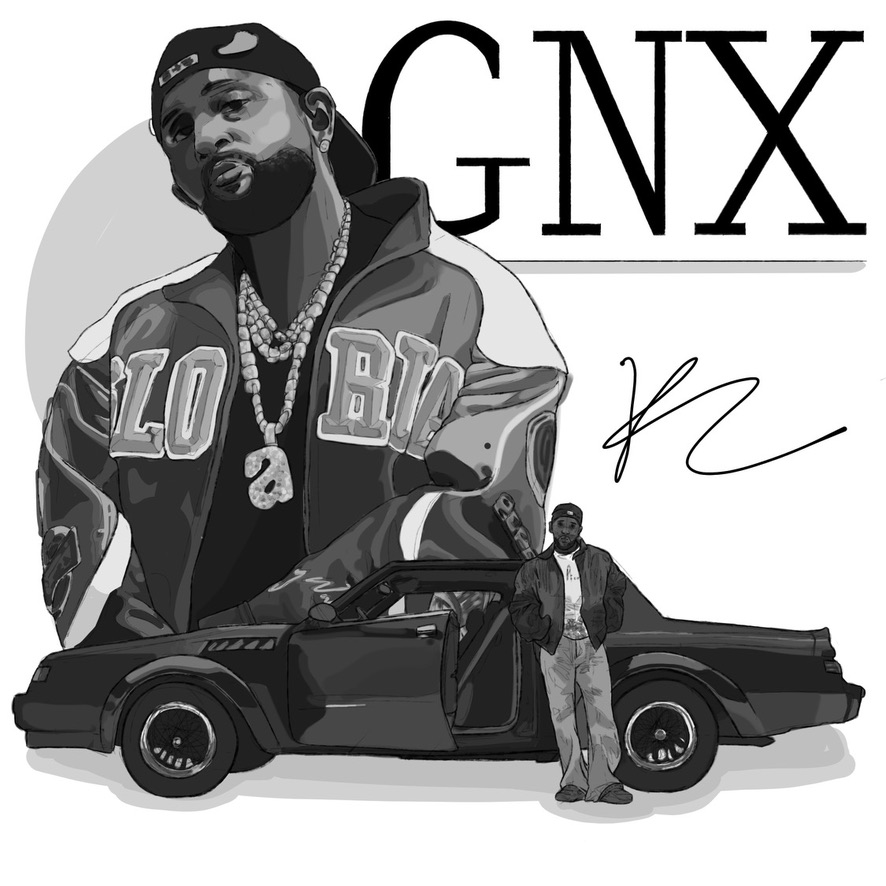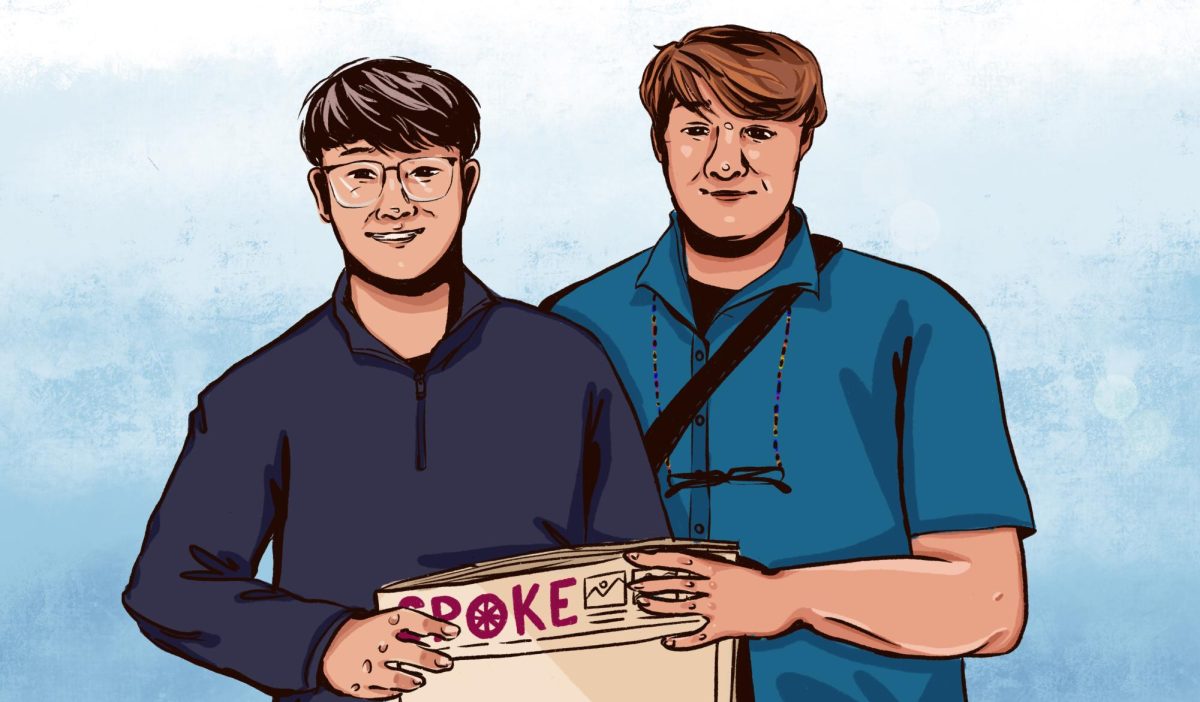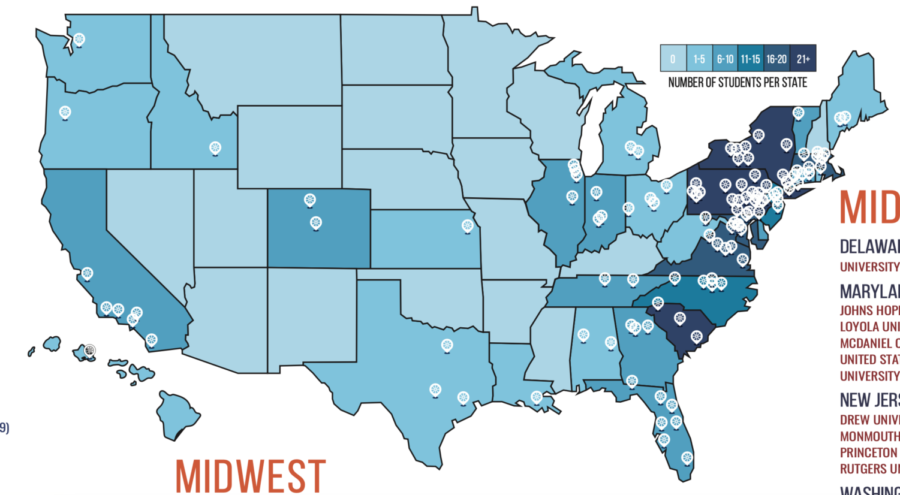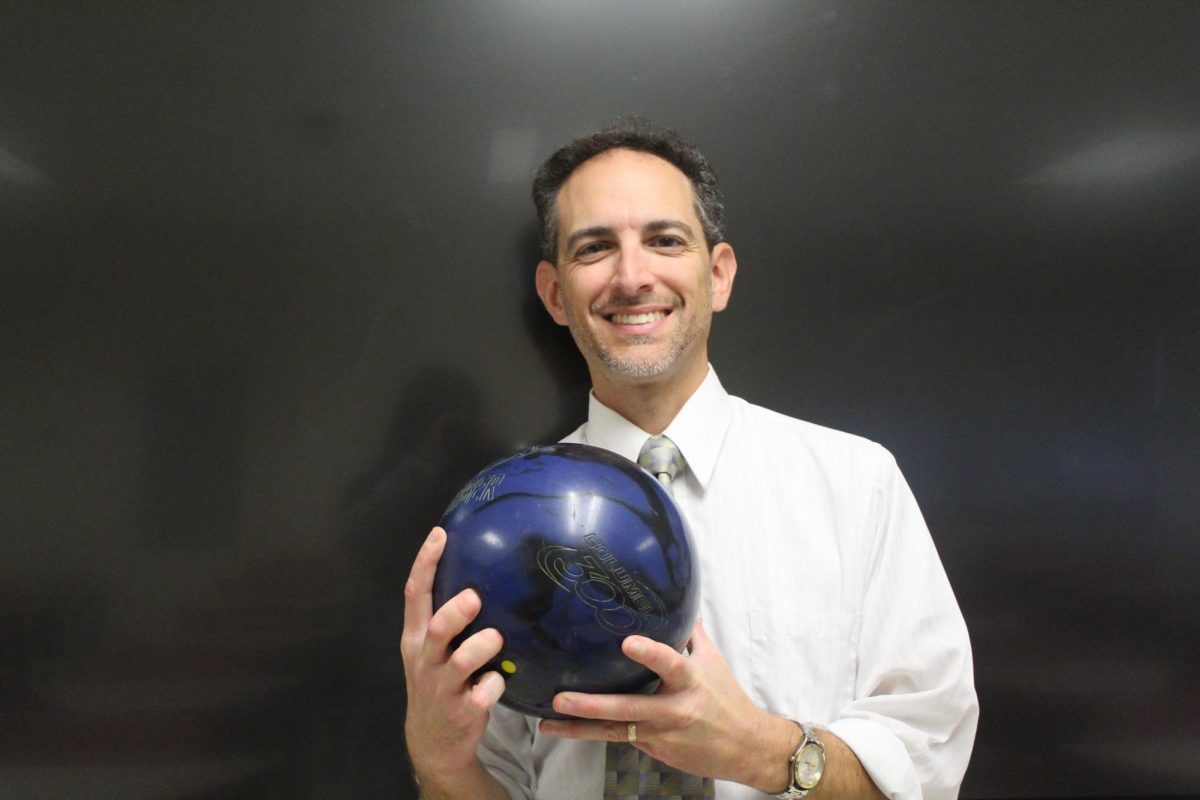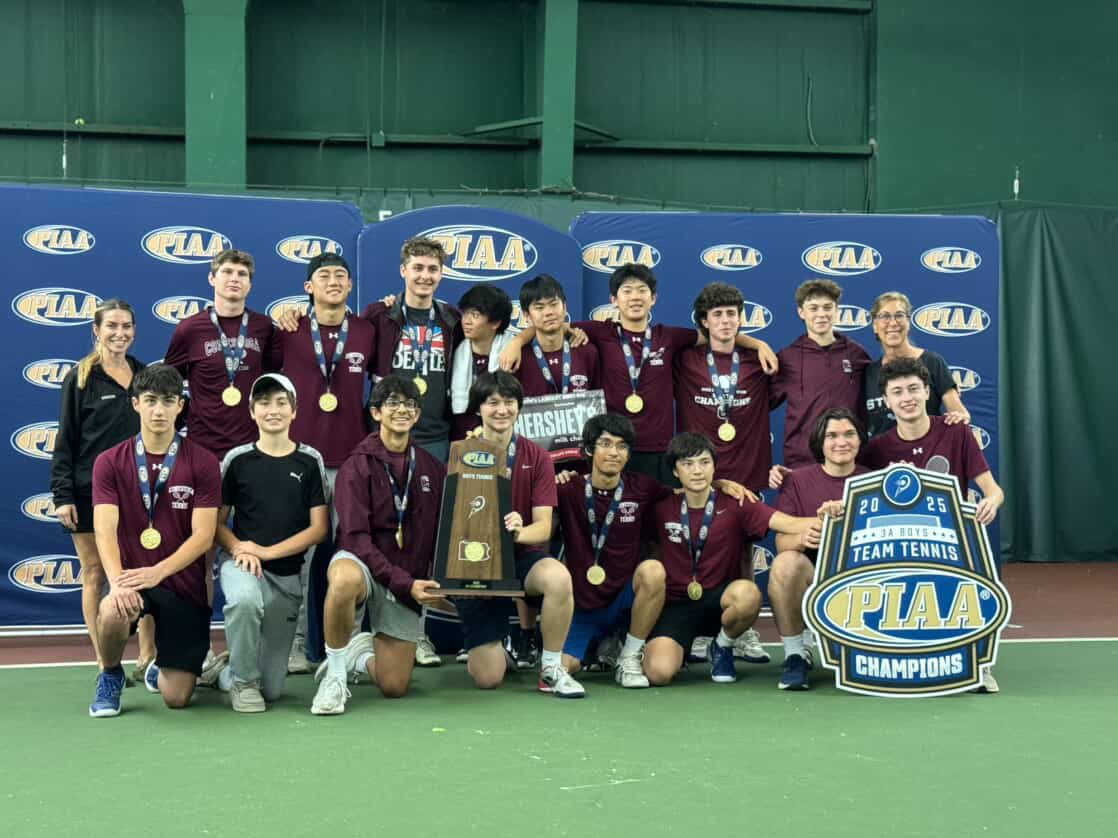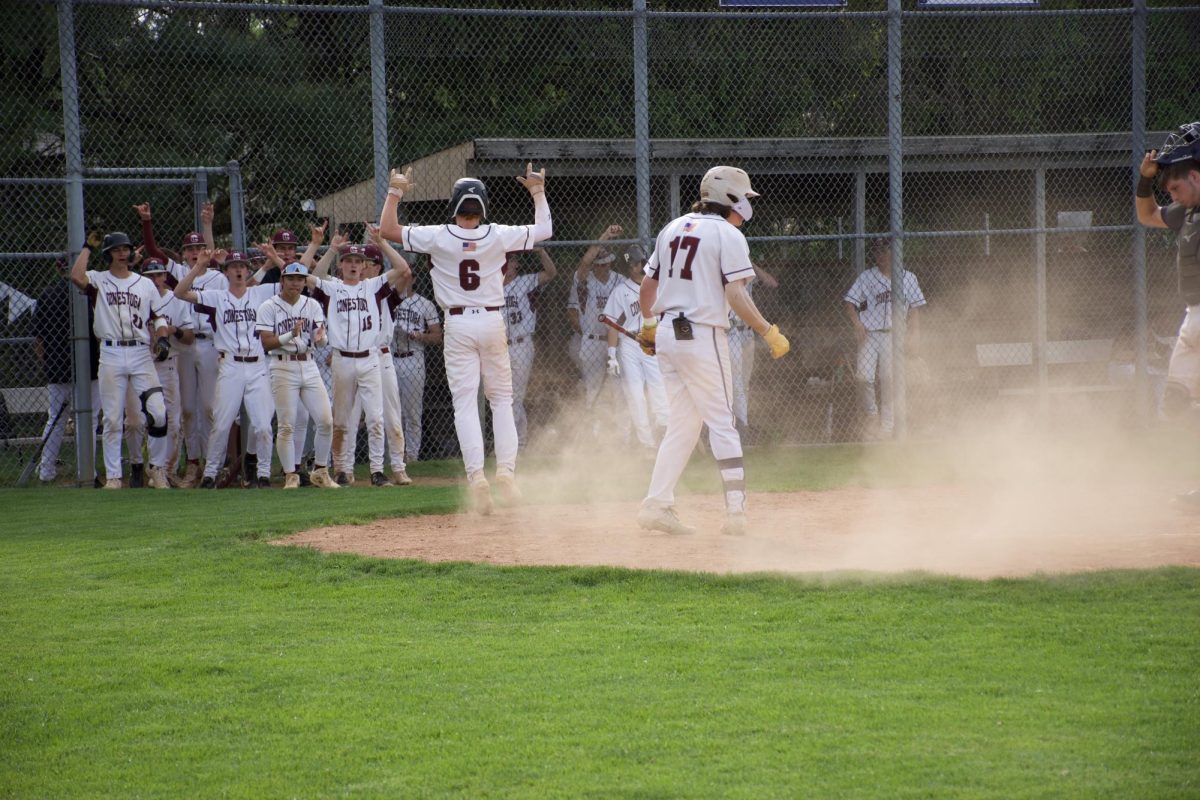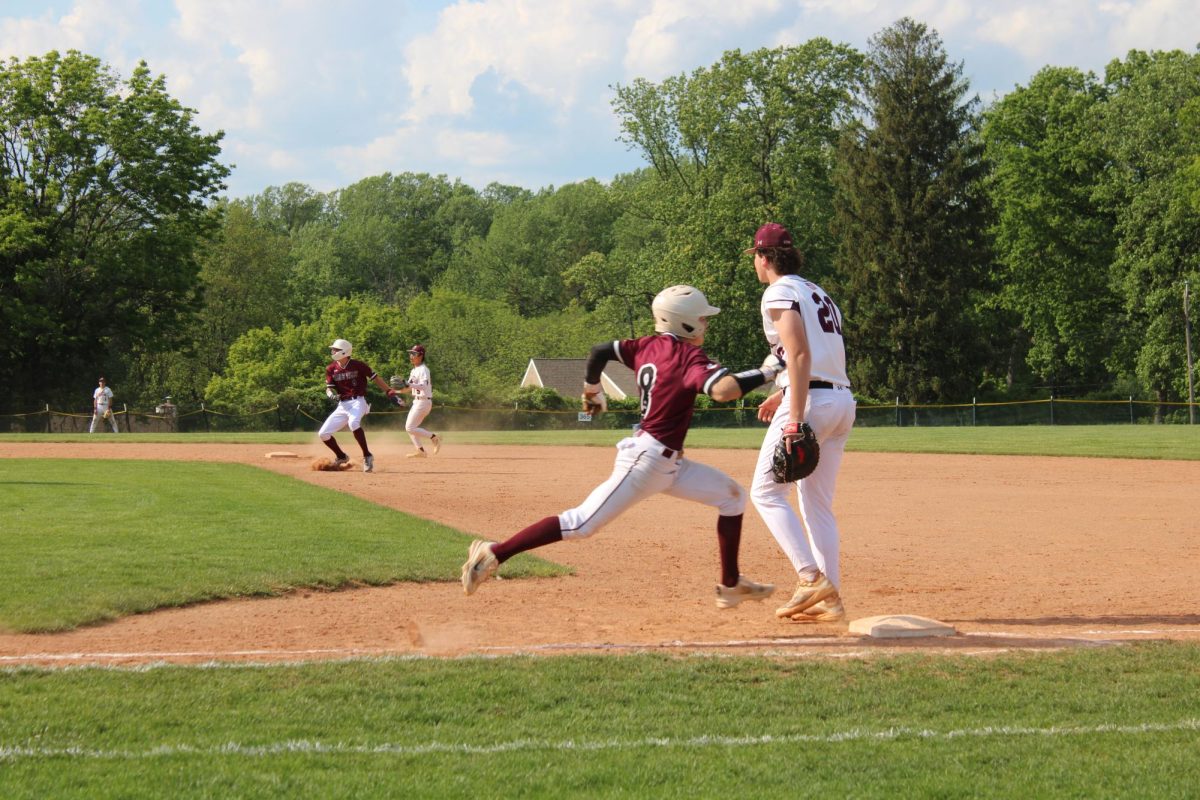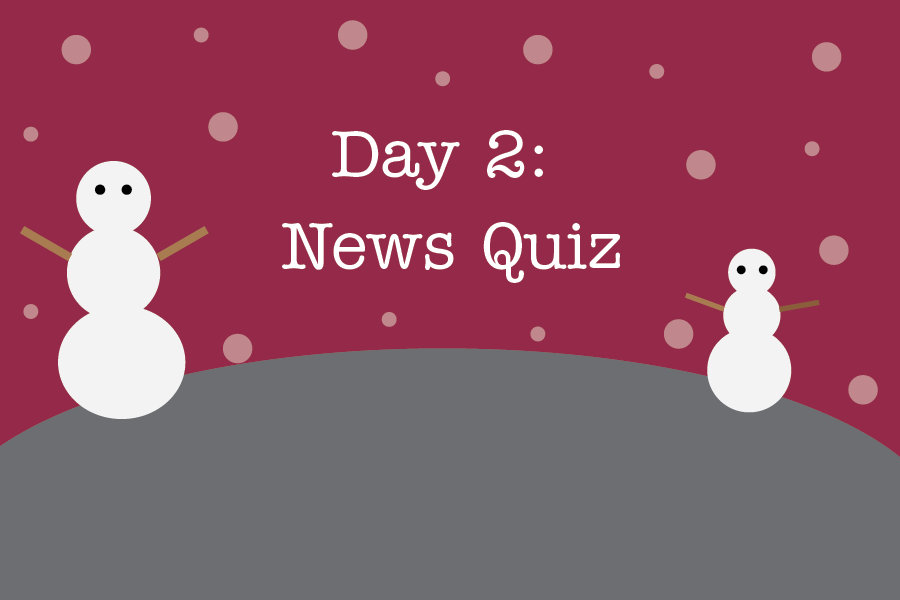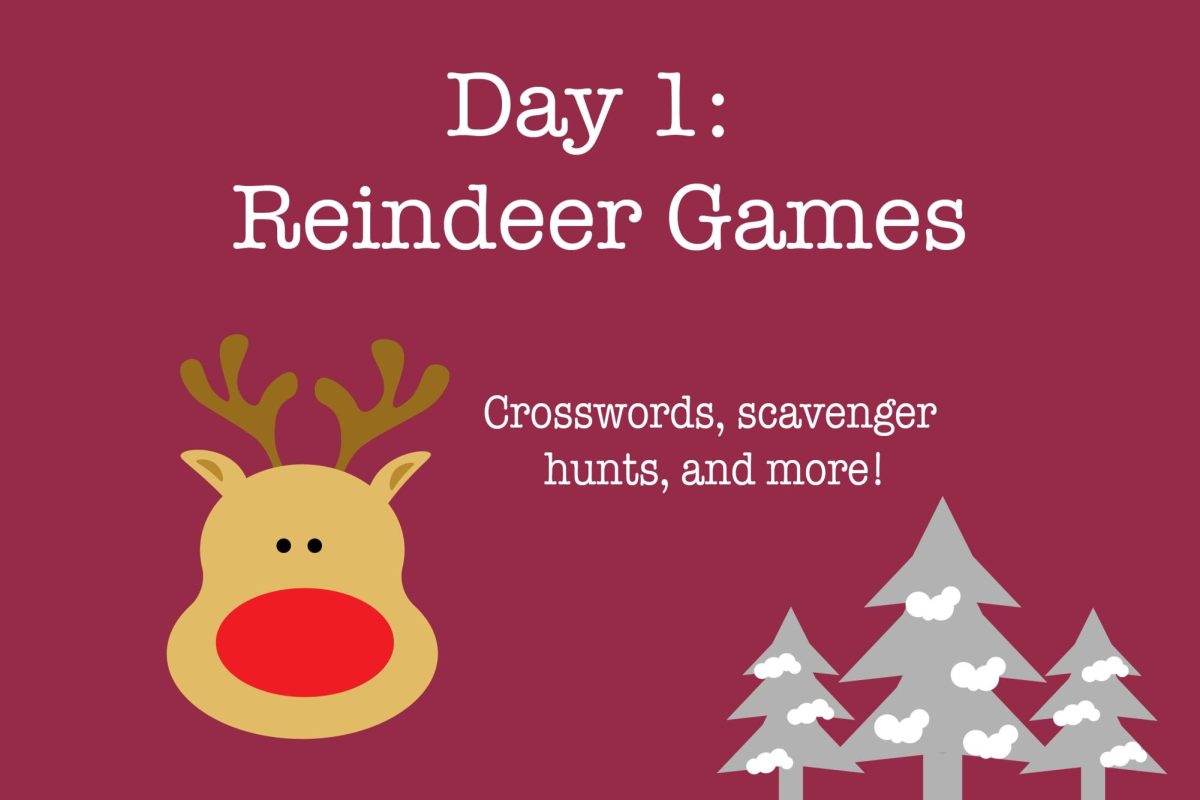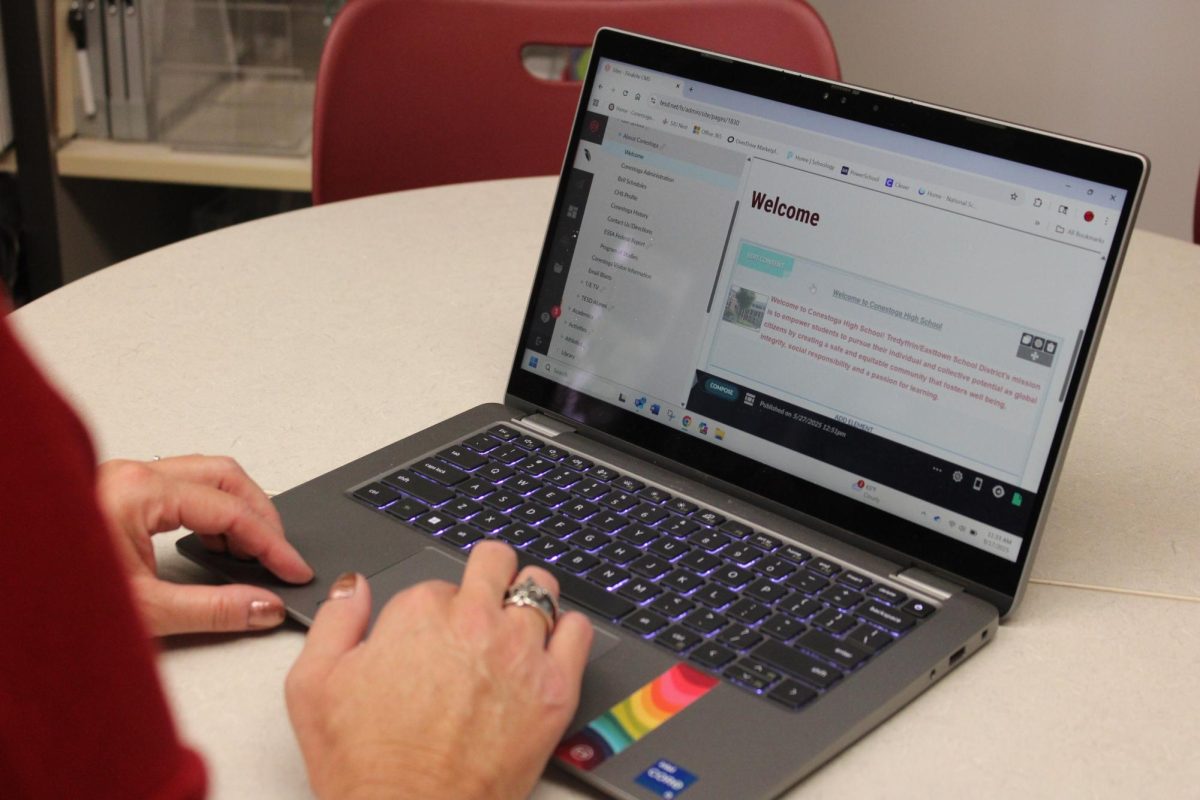Students attend classes in Conestoga for the new 2025-26 and reach into their backpacks for the same district-issued device models — marking the first time that all Conestoga students are using a district-issued laptop since the 2015-16 school year, in which school administration first offered the option of using a bring your own device (BYOD).
“I actually really like that I don’t have to use my own (laptop),” said freshman Stella Sau, who originally planned to use a BYOD in her first year. “I feel like bringing your own one that you use for personal use is kind of different from the school one. I like having separate ones, because I could be working in here, and then I’d get home, and I’ll switch to Netflix or something.”
Officially starting this year, the Tredyffrin/Easttown School District and Conestoga administration have implemented changes to regulations and practices regarding technology. Conestoga transitioned all students to only using district-issued devices and to following adjusted language for phone usage within the Code of Conduct. Fifth graders received new Dell Chromebooks, and the district has started using features from Securly, a digital student safety company.
At the Jan. 9 school board education committee meeting, the board discussed and agreed on a suggestion of removing the option of BYOD for all Conestoga students starting this school year. Director of Educational Program Dr. Mike Szymendera oversees the district technology department and said that the reasons for the change were mainly BYOD having the potential to create distractions; BYOD holding the ability to access applications more easily than district laptops for academically dishonest practices; BYOD encountering functionality issues; staff not being able to guarantee help for BYOD users in comparison to those of district-issued laptops; and safety concerns.
“We had to transition somehow to get everyone access, and that’s why we started with bring your own device,” Szymendera said. “Since then, a personal device has really changed the way it functions. We started talking with the staff at the high school, and there were a lot of things that were emerging as reasons to consider ending bring your own device.”
On Feb. 4, Szymendera sent an email to all Conestoga guardians informing them of the change. Senior Suri Ahn used a BYOD in the past and has mixed feelings toward the requirement.
“I’ve seen a lot of downsides because — especially like senior year with college apps — it’s hard for me to navigate using (the district-issued device) versus my Mac,” Ahn said. “I get the thing with the text messaging on the Macs. That’s been a problem, but I still think they should have stuck with BYOD ’cause I’ve never really had any (functionality) issues with my Mac.”
District administration also decided to start switching current and future fifth graders to using Dell Chromebooks. Reasons for the transition include Dell changing its price offerings for PC laptop options — which would have required the district to pay more for similar options — and other benefits such as being web-based.
Alongside laptop changes, Conestoga administration updated the 2025-26 Code of Conduct on explicit phone regulations: Students cannot have cell phones out unless directed by teachers; teachers will implement strategies to uphold the requirement, which “may include requiring students to store phones in classroom spaces provided, in students backpacks, or in lockers”; and students cannot bring phones when leaving class to use the restroom.
College and Career Transition teacher Danielle Sculley-Ellett feels that the BYOD and phone regulations in general are helpful.
“I like that everyone has the same device because I think that if we’re all on the same platform, if students have trouble, it’s easier for a teacher to help figure it out,” Sculley-Ellett said. “I’ve kind of already been doing (consistent phone practices), and I put off for years taking the phones — especially because my daughter was like, ‘Mom, you don’t want to do that.’ But, a lot of the research points to the fact that I almost see it as I’m doing kids a favor by giving them a break.”
At the district level, the school board approved a quote with Securly in June to provide web filtering, parent engagement and network monitoring related to the 1:1 Technology Initiative. The agreement, in an amount not to exceed $16,480.60, allowed the district to implement student safety and privacy features from the company over recent months into district-issued devices, such as Securly Home, Aware and Filter.
Securly Home is an interface accessible to users that allows guardians to see activity on their children’s devices and set rules when students K-5 use them outside of school. Securly Filter acts as an additional filter to inappropriate content for K-5 devices. Securly Aware alerts administration of any concerning activity on K-12 devices that could harm the student or others.
In September, guardians received access to Securly Home. Reasons for the implementation include concerns from parents regarding device safety and privacy.
“Visibility from parents is something that I’ve been hearing a lot more requests for over the past couple of years, and I’m pleased that we were able to find a solution that can provide that. It’s been going really well so far, the in-school piece,” Szymendera said. “I’m optimistic that (Securly Home with the guardians) will go well too.”
Faith Zantua can be reached at [email protected].